Knowledge and training for WordPress has traditionally been very decentralized. There’s the official documentation, the developer documentation, the support forums, WordPress.tv, and then the wide array of community blogs, tutorials, and YouTube videos. Resources like documentation and support forums exist to answer questions and explain features, but their purpose is not to teach a person what it means to use WordPress. That’s the goal of Learn WordPress, managed by the WordPress Training team and living at the easy-to-remember URL learn.wordpress.org.
Learn WordPress has existed in some form for the last decade, but the current iteration was launched by the training team in 2020, with free workshops and courses offering guided instruction through a number of topics, from basic site customization to block development. Now that three more years of educational content has been published, the team has been revisiting the structure of the website itself.
“Let’s be honest, if you hit the Learn WordPress home now, finding the right information for your specific needs isn’t the most intuitive process.”
That’s Jonathan Bossenger, a Developer Educator sponsored by Automattic. He’s actively involved in Learning Pathways, a new initiative launched last fall to address some of these architectural problems by July 2024. We spoke about his team’s goals with this new project.
What is a Learning Pathway?
“The Learning Pathways,” he explained, “are trying to solve [this problem]: allowing folks who come to Learn WordPress to find the specific content they need, whether they are brand new to WordPress, or have some experience and want to take that experience to whatever the next logical level is for them.”
Currently, content on the Learn site is organized more like a blog: it shows the newest content first, roughly categorized by concept. To help users find what they need, the new pathways will more effectively categorize courses based on three different types of learners: Users, Developers, and Designers. Then the content for each user type is organized by skill level, starting with Beginner, moving through Intermediate, and then Expert.
“Under the hood,” Jonathan explained, “the learning pathways are essentially courses, they use the same custom data types and quiz/activity functionality that courses currently do. But they are bigger, more encompassing courses, each with multiple modules that have a specific focus, containing one or more lessons to achieve the learning outcomes of that focus.”
So a developer or a designer coming into WordPress could look at their learning pathway and determine where they want to start: are they a Beginner or are they ready to level up their Advanced skills? Not all of the content has not been created yet, but existing courses are being repurposed and used as the foundation for pathways.
Curating Content for Modern WordPress
As a developer who has learned WordPress over the last decade, one concern I had was the sheer amount of knowledge you might need to grapple with. Just from the development side, there’s PHP, JavaScript, React, and dozens of APIs for everything from adding new settings to interacting with the database.
“Believe me, as the person spearheading the developer learning pathways, even I was surprised how much there is to dive into,” Jonathan added. “So for me personally, I’m a big fan of building a solid foundation, and then building on top of that. I’m pretty happy about how the beginner developer learning pathway has turned out, but I can see the future learning pathways we create on top of that being kind of fluid.”
This opens the question of just how the team is handling the transition of WordPress through its Gutenberg era, and whether they’re creating content for “Classic” features like shortcodes and widget areas.
“The factor that we are always keeping in mind is that we build those pathways to be about WordPress of today and the future,” he said, “not WordPress of the past. So while legacy APIs like the Shortcode API are useful to know about, it’s more important to teach someone about something like the REST API first, because that’s a big part of how WordPress works today, and probably for the future.”
When it comes to legacy WordPress educational content, there’s plenty of it around the internet. Hundreds of articles and demo plugins exist to teach you about shortcodes, whereas modern WordPress development is still uncharted territory. That said, Jonathan clarified that Learn WordPress “is focused more on what’s fully baked, not what’s still experimental.” If you’re interested in the bleeding edge, he recommends the WordPress Developer Blog.
A Well-Informed Redesign
The Learning Pathways project also includes a complete redesign of the Learn WordPress site. This new design will use the same visual language and underlying block-based parent theme that we’ve seen for other recent redesigns, like the Showcase.
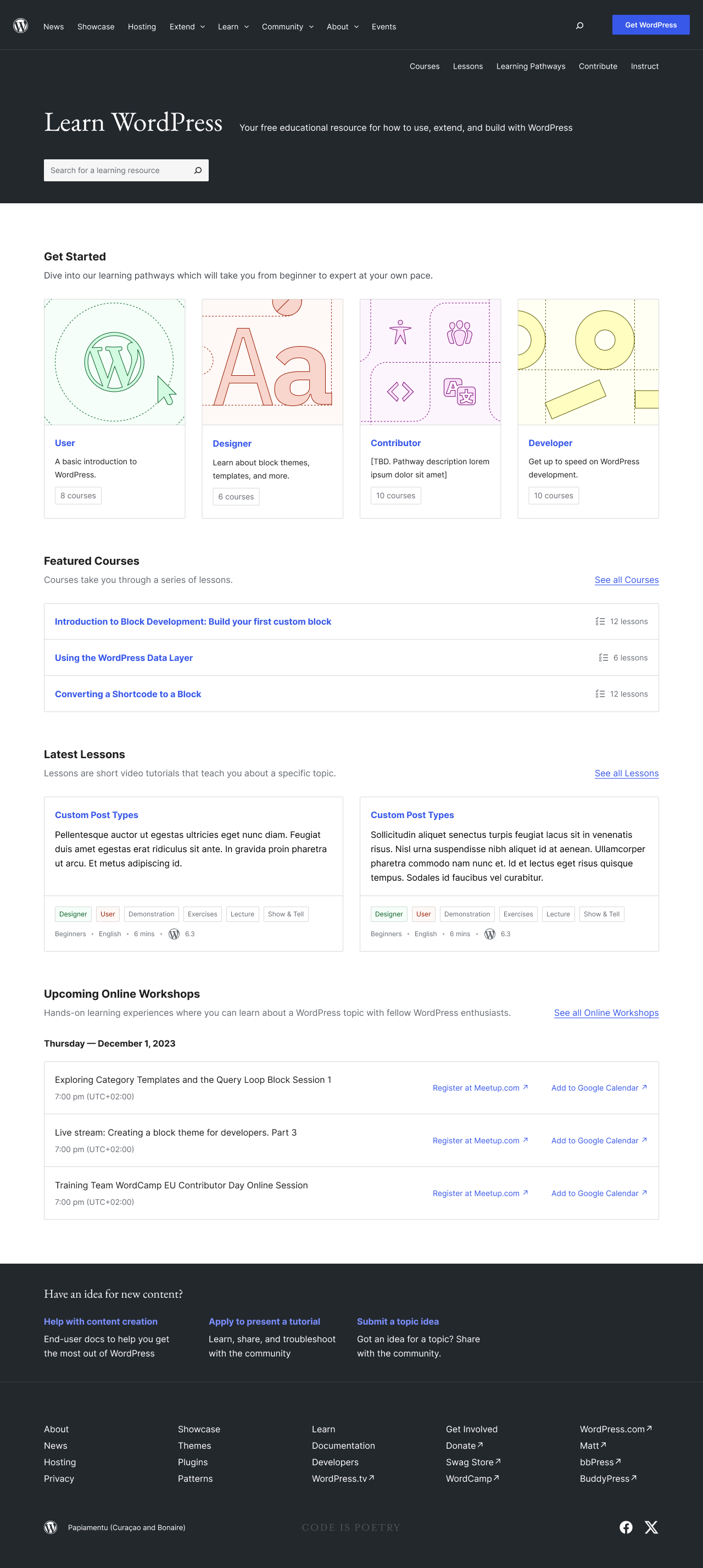
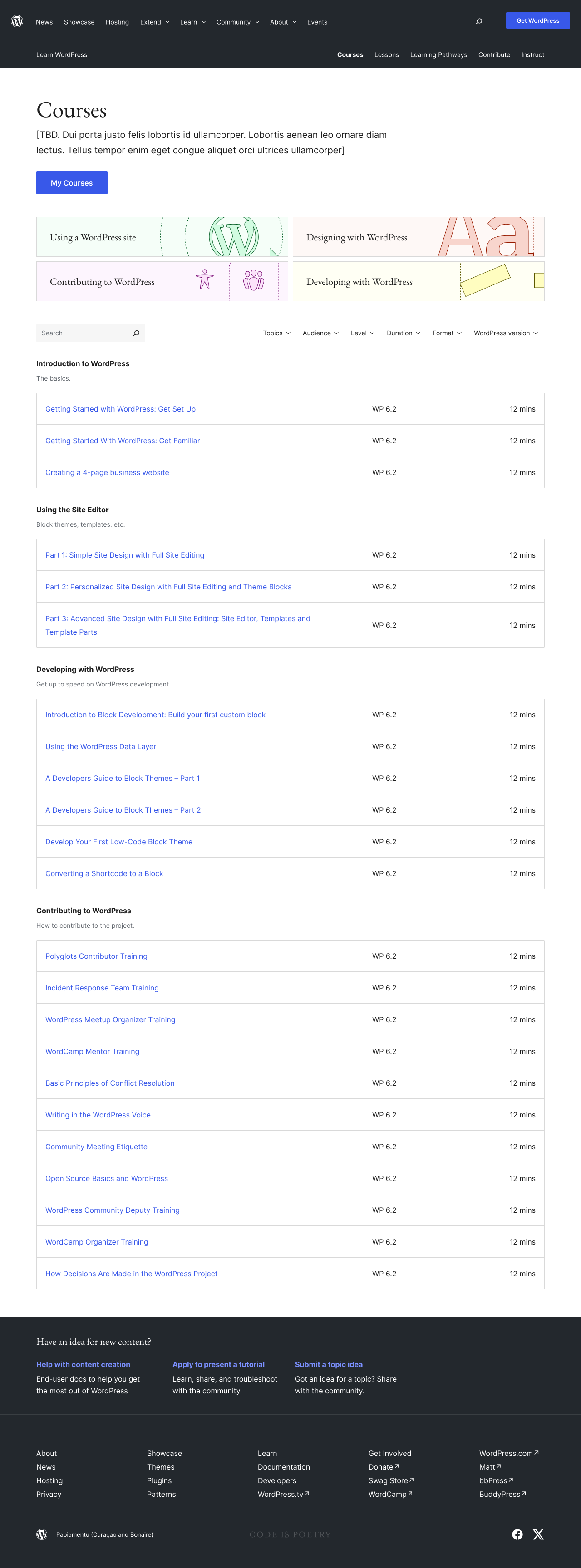
Managing this entire project is Destiny Kanno, Head of Community Education at Automattic. She told me that her focus is “ensuring that the Training Team and Design Team are in constant collaborative communication [and that] the new Learn site follows modern learning website design principles and UI/UX.”
Destiny wasn’t just overseeing a redesign, but an entirely new approach to how educational content is being served, including a shift to making more content available on YouTube instead of WordPress.tv.
“I performed market research of both WordPress-specific and non-WordPress specific learning sites,” she explained. That included sites like WPBeginner, WPMU DEV blog, and WP101 as well as larger learning platforms like Codecademy, Khan Academy, Udemy, and LinkedIn Learning. Some of the things she looked at include the types of audiences and the user experience.
Some of those user experience updates require a lot of collaboration not just with design, but with the developer teams as well.
The Technical Challenges
Adding to the complexity of the project is the fact that much of the content is actually multilingual. As of right now, there’s no multilingual plugin on the site, so the structure of this content has been an issue as the site continues to grow.
“At the moment we host many content types,” Destiny told me, “Tutorials, Lesson Plans, and Courses– each with duplicative resources. When providing localized educational resources, being able to update content at scale is critical. With our move to only have Courses and Lessons going forward (courses are made up of grouped lessons), we are working to reduce duplicative content creation and localized content efforts.”
Another interesting update could be the inclusion of interactive code blocks inside of lessons, powered by the WordPress Playground, a WordPress instance that can run completely inside of your browser. The team behind WordPress Playground is helping address specific requirements around functionality and accessibility with the hopes that their WordPress Playground Block plugin can power more interactive lessons in the future.
What makes me most excited about the ongoing redesign of WordPress.org is that they’re fully committed to using block-based themes, at a scale of content and traffic that’s pretty overwhelming. If you want to learn more about how important this redesign project is, then check out this recent conversation with Nick Diego.
“I think you have to agree,” said Jonathan, “the new designs are rather exciting, if you compare them to what we currently have from 2020.”
Next Steps
While the current pathways only cover three different user types, Jonathan and I mused about other potential pathways they could define in the future, like a “contributor” pathway or a “marketer/SEO” pathway. WordPress is used by a variety of creators and across large organizations.
“As a writer myself,” said Jonathan, “I’d love to create a ‘WordPress writer learning pathway’. We could have a module on the basics of WordPress, and then dive into using drafts, scheduling posts, sharing to social, and adding newsletters…”
For now, the team will remain focused on three specific Learners: Designer, Developer, and User. Follow along with their progress in the #training channel in Make WordPress Slack or on their project blog, Make WordPress Training.

