Jetpack 11.9 was released this week with support for sharing posts to Mastodon. The new button allows readers to click an icon to launch a sharing window that will ask the user to enter the full URL of the Mastodon instance where they want to share the post.
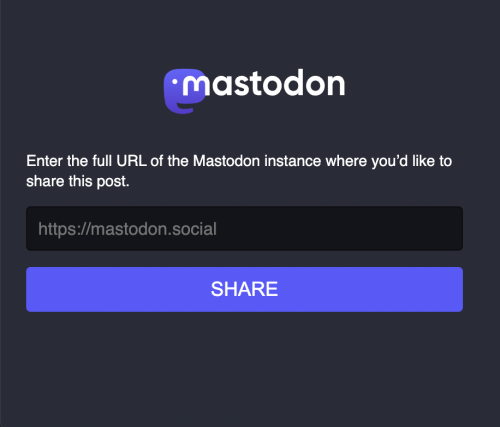
Adding the URL will update the window to automatically insert the link for the post and share from your account.
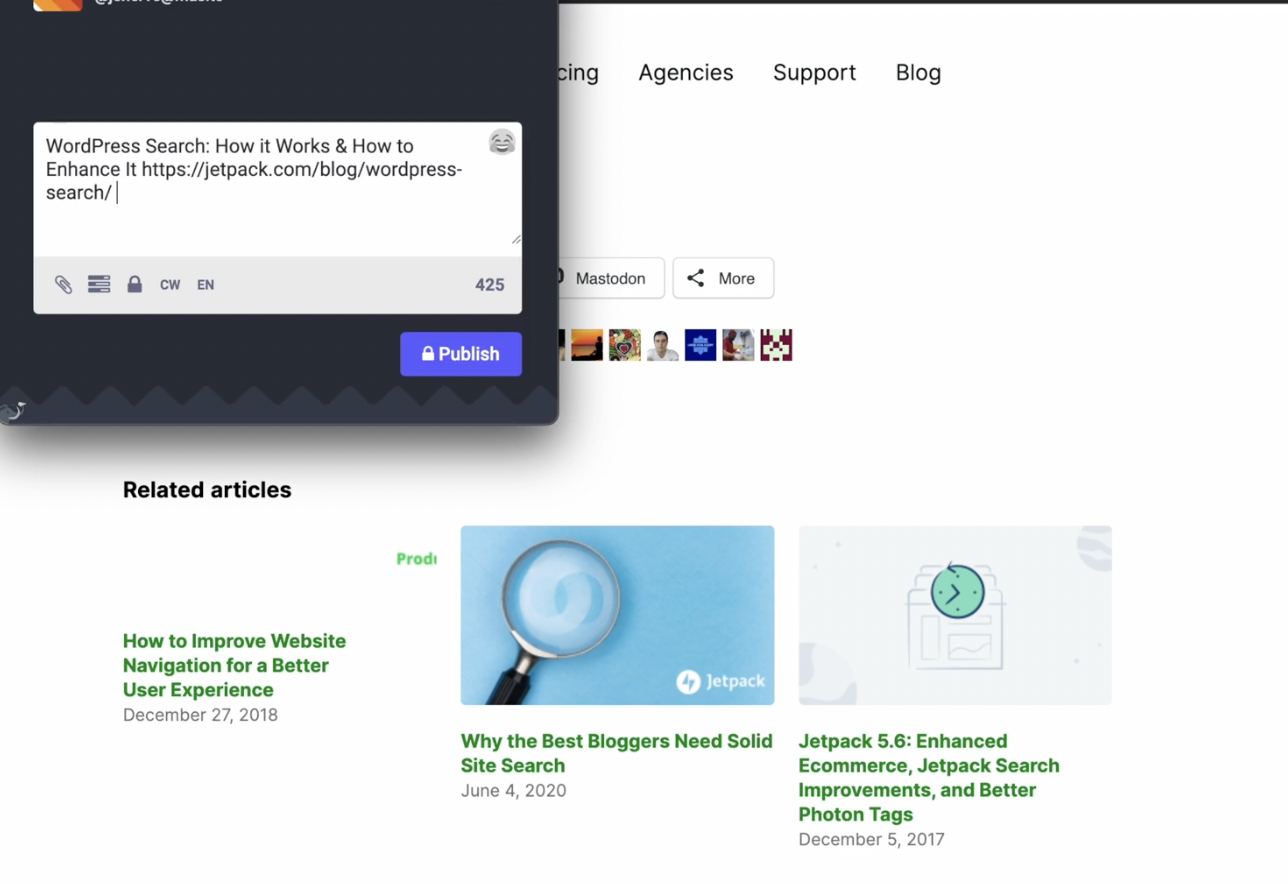
Mastodon makes its usage numbers publicly accessible. As of March 8, 2023, the total user count is at 6,487,821, with 1,293,309 considered active users. Many WordPress community members who have moved over to Mastodon report having more quality interactions and higher engagement than on other social media platforms. This new sharing button gives your posts more opportunities to reach that audience. It can be enabled at Jetpack > Settings > Sharing in the admin.
The Jetpack team is also looking at adding Mastodon support to Publicize so users can have their posts automatically shared when they are published. Many people have requested this feature on GitHub and it may land in the plugin sometime in the future.
Jetpack 11.9 also updates the design of the Stats dashboard. In place of the dusty blue bar graphs and sections with referrers and top pages and posts, the updated design is now more in line with Jetpack’s green branding. It features 7-day highlights at the top and the trends shown are in comparison to the previous seven days. The UI is more modern than the previous version and provides a more mobile-friendly experience. It is enabled by default but can be disabled in the Settings for those who prefer the traditional Stats design.
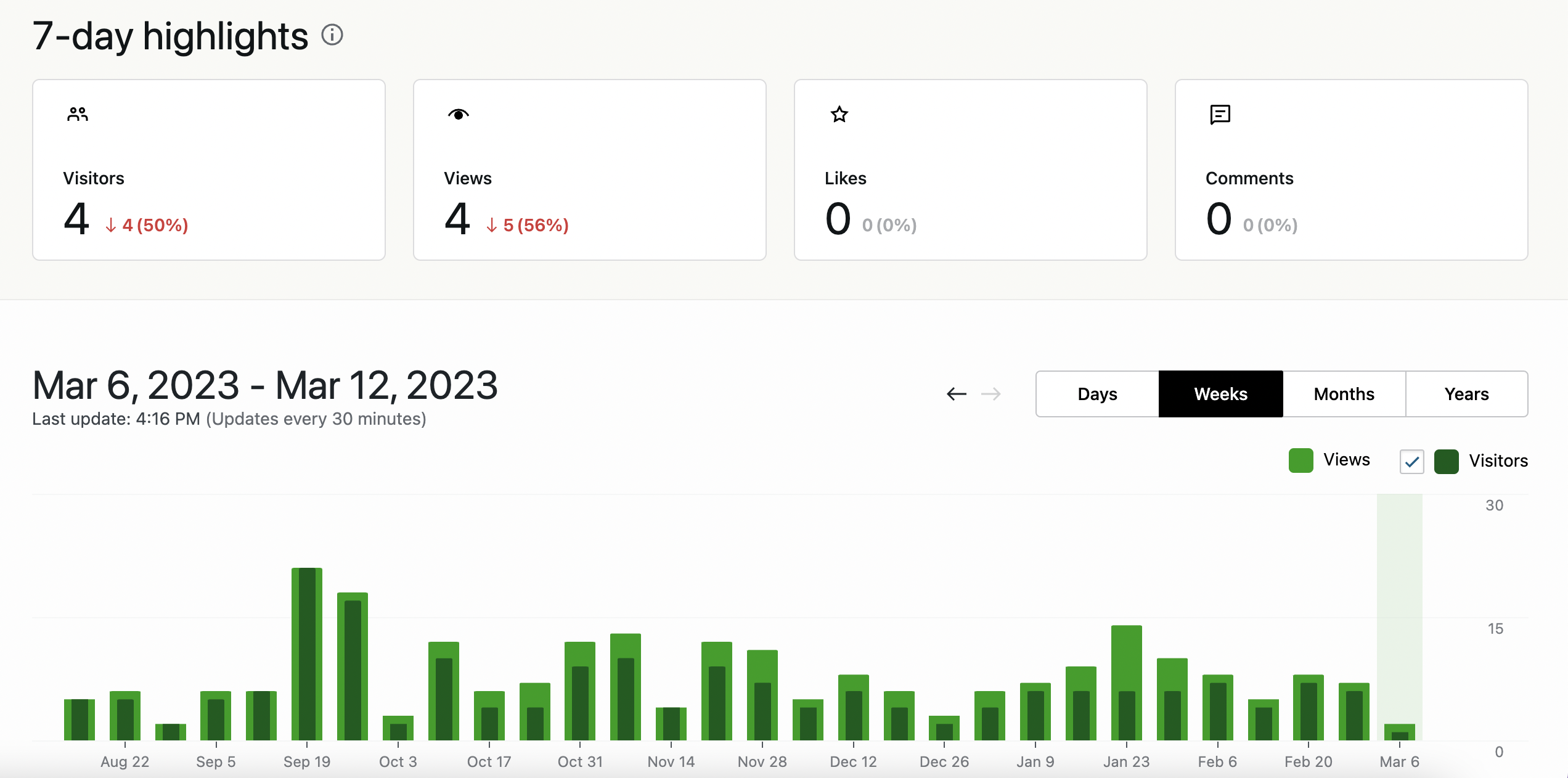
Also included in version 11.9 is a new “Sync Fields” style option in the Forms block that allows users to ensure fields maintain the same style as the blocks are edited.
This release includes more than a dozen bug fixes and compatibility updates. Check out the changelog for all the details on the Development tab on the plugin’s WordPress.org page.

