Hey is a block theme designed by Automattic for users on WordPress.com and also released for free in the WordPress.org Themes Directory. It’s the kind of simple theme that enables you to quickly get started writing online, without having to configure a bunch of design elements. The homepage features a profile image (Site Logo), site title, and recent posts with dates.
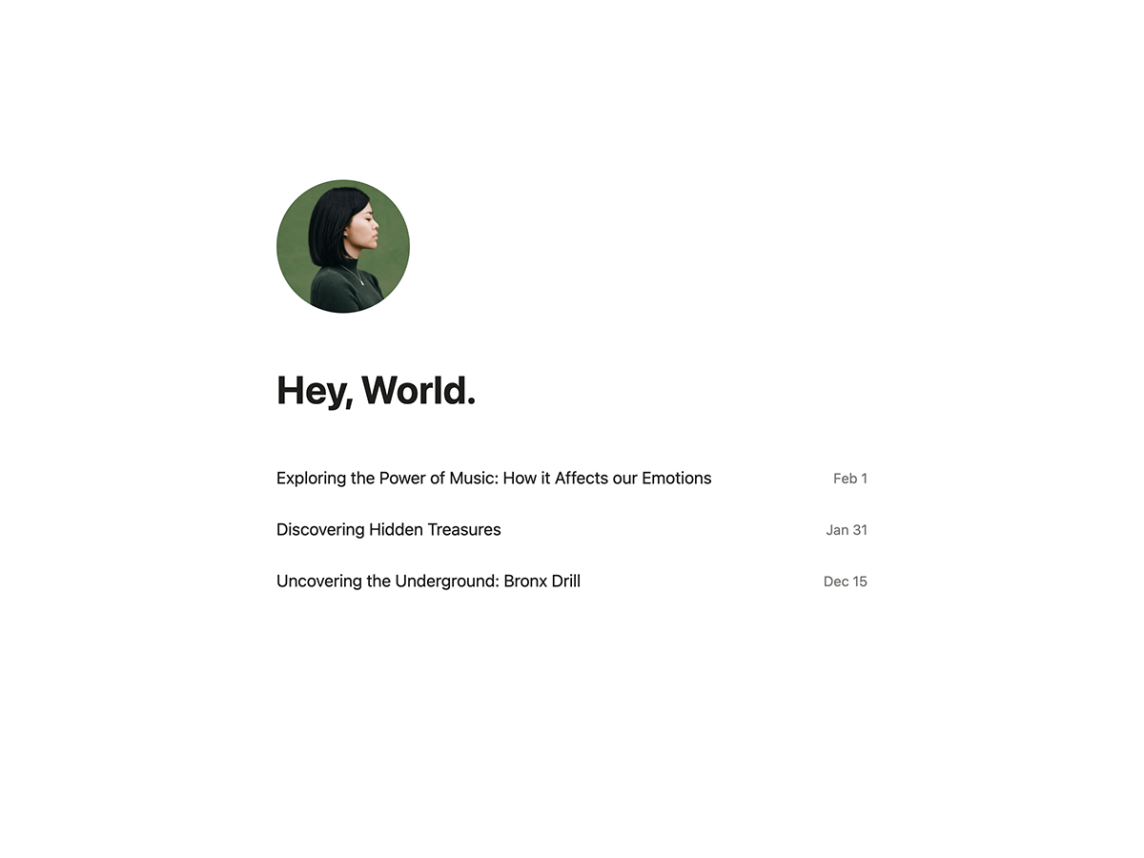
Single posts display with the feature image at the top of the post, although this template can easily be edited if this is an undesirable feature. Previous and Next post navigation appears under the post. Users can add menu items to display at the top, but clicking the site logo brings the visitor back home in the absence of a navigation menu.
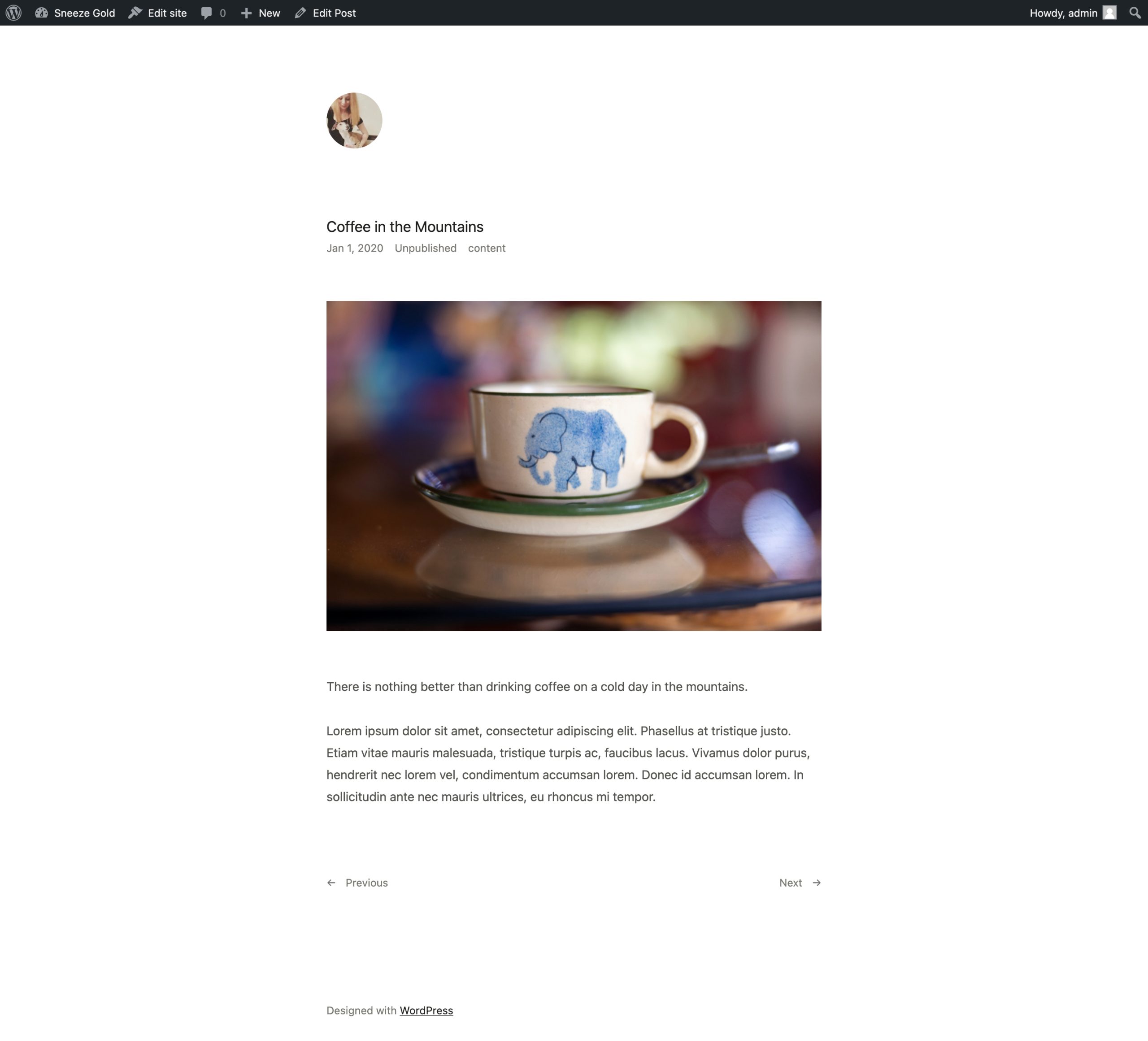
The Hey theme comes in two different styles – the default and a serif variation. Colors can be adjusted to create a more vibrant palette for the site design.
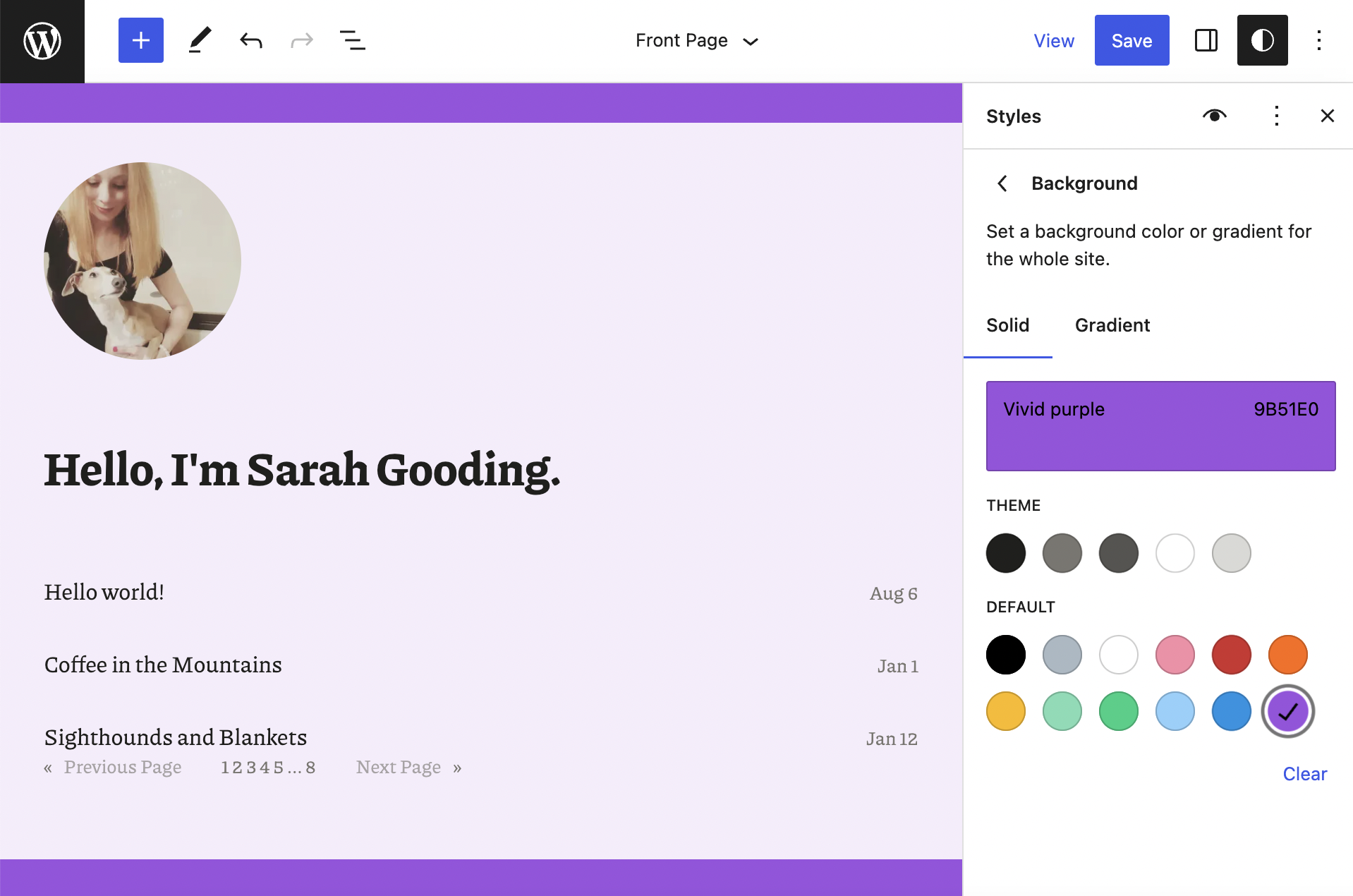
One major drawback to this theme, which may not be immediately evident by looking at the demo, is that if users want to display more than the three most recent posts, they will need to add the pagination block inside the query loop block. It will also need to be styled to match the theme better. The query loop can be edited to show more posts on the homepage.
Although Hey is a simple personal blog theme, it also comes packaged with templates for WooCommerce compatibility. This is likely for the benefit of WordPress.com users who may want to quickly fire up a store. Self-hosted users who want to sell products with WooCommerce will be able to easily display things like the mini-cart, customer account block, product archive, product search results, and more.
Overall, Hey is an elegantly simple block theme with a clean design and plentiful white space. It’s suitable for the person who wants an almost blank slate to get started, or just a theme that enables writing without any distraction for the reader. Check out the live demo on WordPress.com and download Hey from WordPress.org.

