Gutenberg 15.8 was released with some exciting features that were included in the tentative WordPress 6.3 roadmap. Users are getting closer to a more unified content editing experience with the addition of the Pages menu to the Site Editor. Clicking on Pages will load the ten most recently updated pages with a link to “Manage All Pages” at the bottom of the list. Users can quickly jump into editing content by selecting a page.
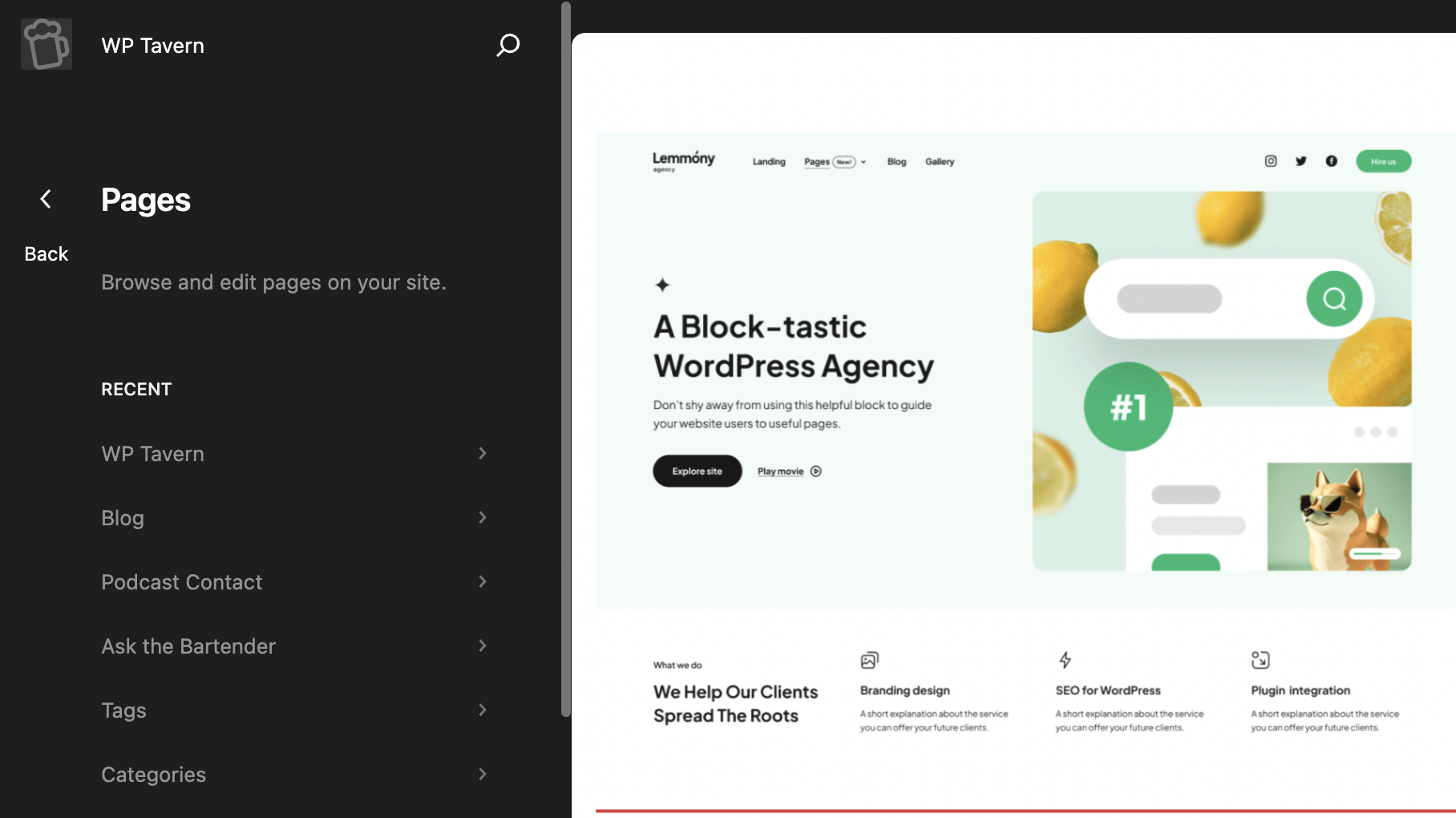
The interface also includes a little reminder about the nature of pages in WordPress: “Pages are static and are not listed by date. Pages do not use tags or categories.” It will be interesting to see how page editing in the Site Editor is received, whether it is too confusing for users to understand what they are editing, or whether the baseline expectation is that content can be edited anywhere.
Revisions for design changes have landed in 15.8 with a basic UI inside the Global Styles panel. It shows a timeline of saved changes along with who made the change, so users can easily revert back to previous design changes. This creates an extra cushion or safety net for those who are designing their own sites and should provide a greater level of user confidence when making design changes.
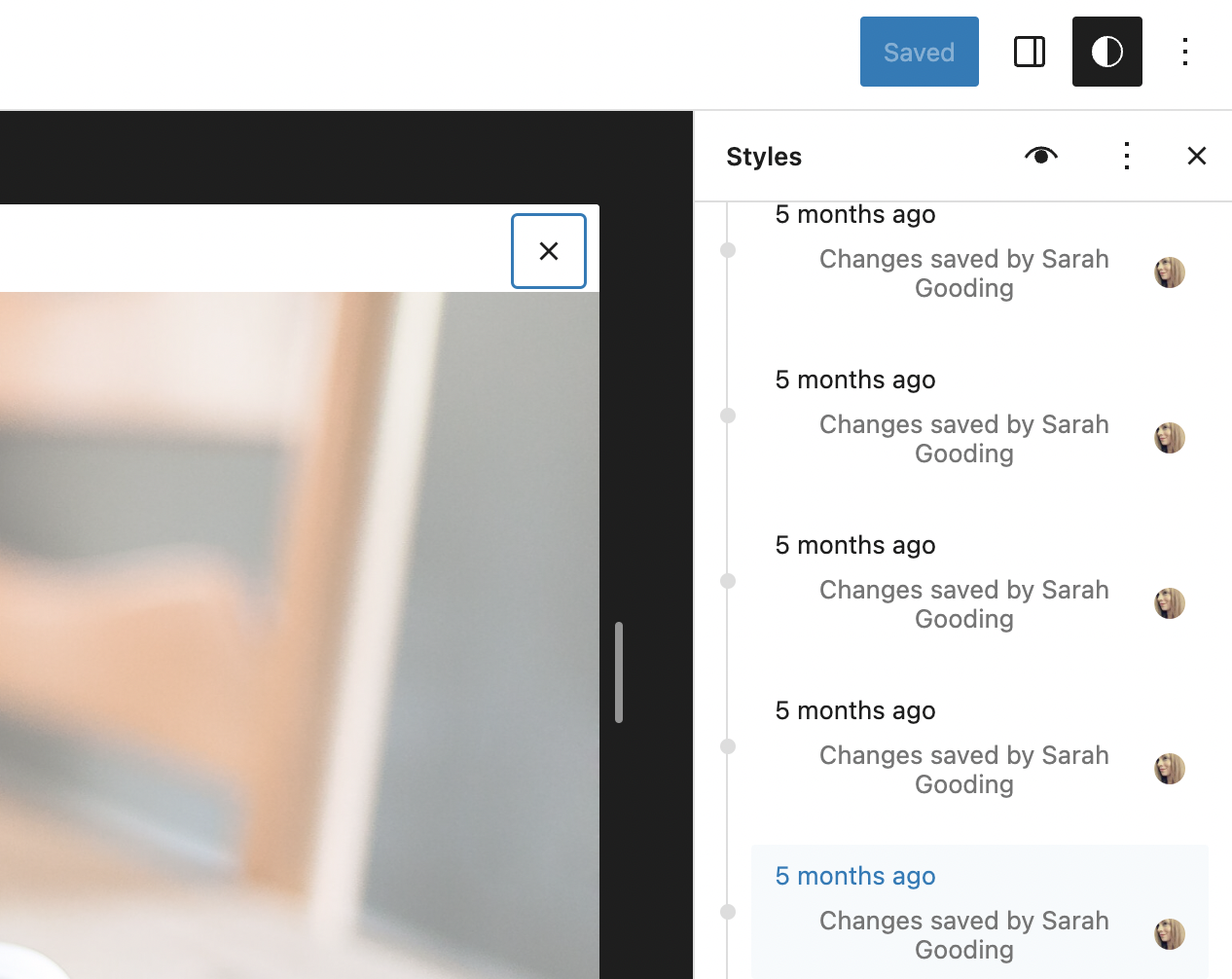
Version 15.8 also introduces theme previews for block themes, a feature that has been sorely missing for early adopters of block themes. This is made possible by a new theme_preview parameter, which allows the user to see what the site would like if a different theme was active.
A few other noticeable changes in this release include the following:
- Post Featured Image: New design for Replace and Remove buttons. (50269)
- More intuitive Details block with summary and innerBlocks content. (49808)
- List View: Allow dragging to all levels of the block hierarchy. (49742)
Check out the full changelog for all the details on enhancements and bug fixes in 15.8.

