Gutenberg 15.7 was released this week, adding Site Logo upload and replacement from the inspector controls sidebar. This feature is still available in the block toolbar but it feels like a natural addition to the inspector, as it was previously available in a similar fashion in the Customizer. Here users can easily adjust the logo width and set whether the image links to home, opens in a new tab, and more.
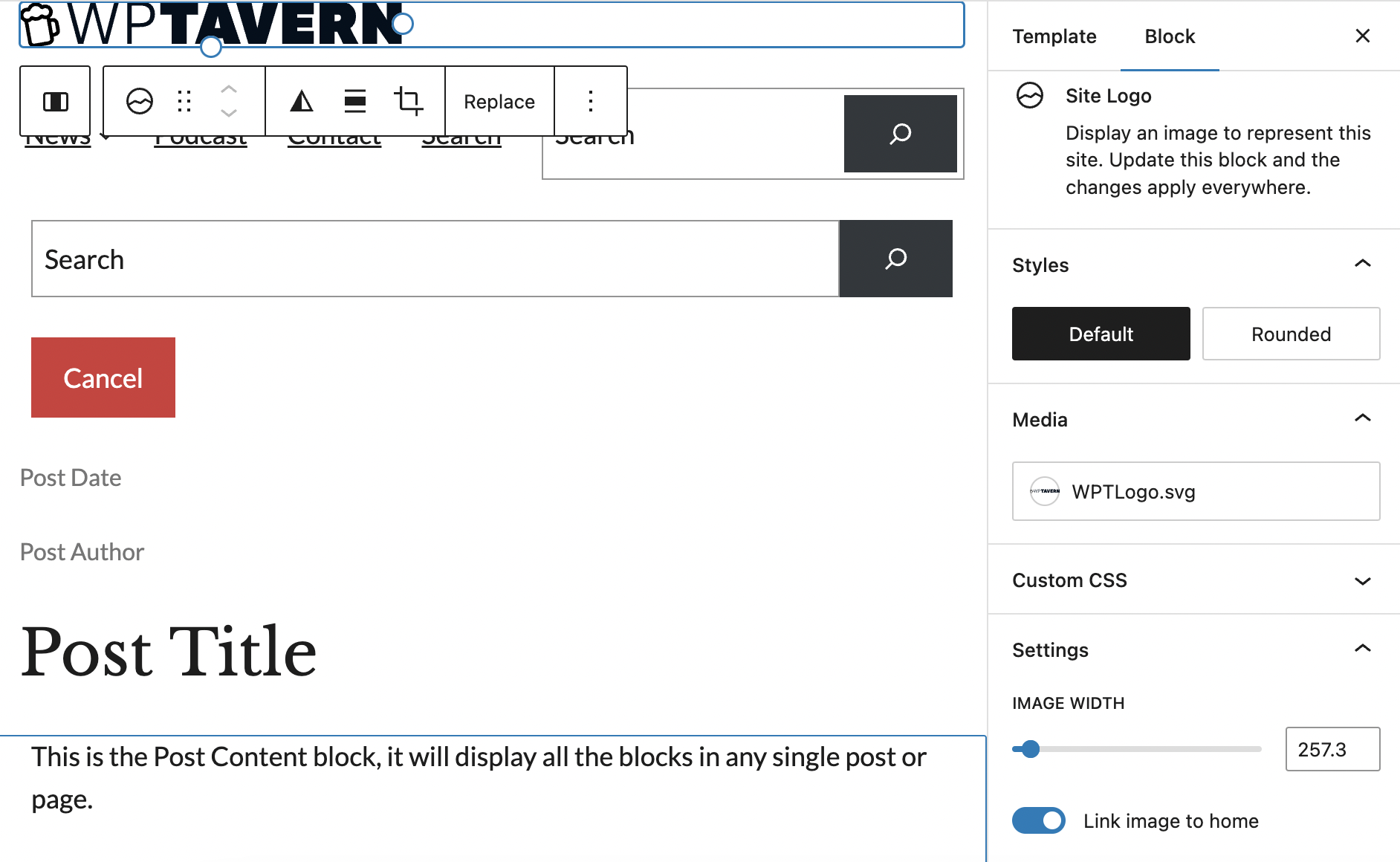
Version 15.7 changed the behavior of the top toolbar fixed setting to address a few issues outlined by Gutenberg lead architect Matias Ventura.
“The top toolbar has stagnated a bit while the feature set of the editor has evolved,” Ventura said. He identified the two most important issues this design change solves – the lack of a parent selector for nested blocks and the overall increase in the editor’s UI footprint. The toolbar has been updated in the following ways:
- updates on desktop sized viewports the position of the fixed toolbar
- updates the z-index of the interface header to be lower to that block toolbar shows up on top
- implements a toggle expanded/collapsed for block contextual toolbar
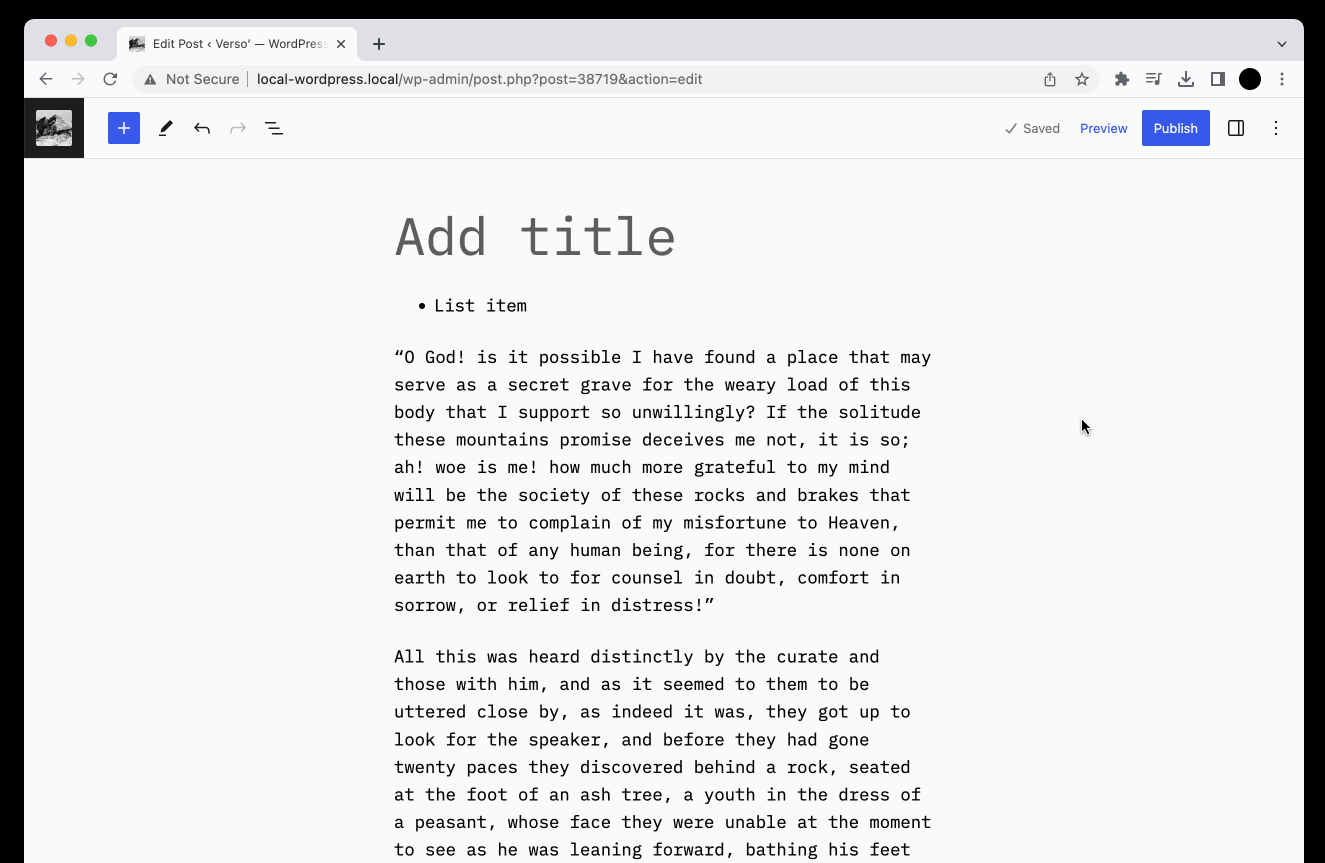
This change will require feedback from Gutenberg plugin users, as feedback among contributors has been mixed so far. WordPress core committer and accessibility contributor Andrea Fercia weighed in on the PR, suggesting it requires more testing:
A11y-wise there are more issues with this implementation at the point that I wouldn’t know where to start. Some quick testing with the keyboard surfaces only some of the most evident ones. I’d encourage everyone to test this new UI with the keyboard first to get an idea of the main issues so that we can continue the conversation with some more context.
On top of keyboard navigation, there are other issues related to the
NavigableToolbarARIA toolbar usage, placement of elements in the DOM, usage of the icons, etc.
If you have been following the progress on the experimental Command Center, introduced in version 15.6 as a quick search for jumping to other pages or templates, the design has been updated to match new mockups. Users will notice subtle differences, like tweaks to the radius and borders, icons for each command, and results only available when the input is not empty.
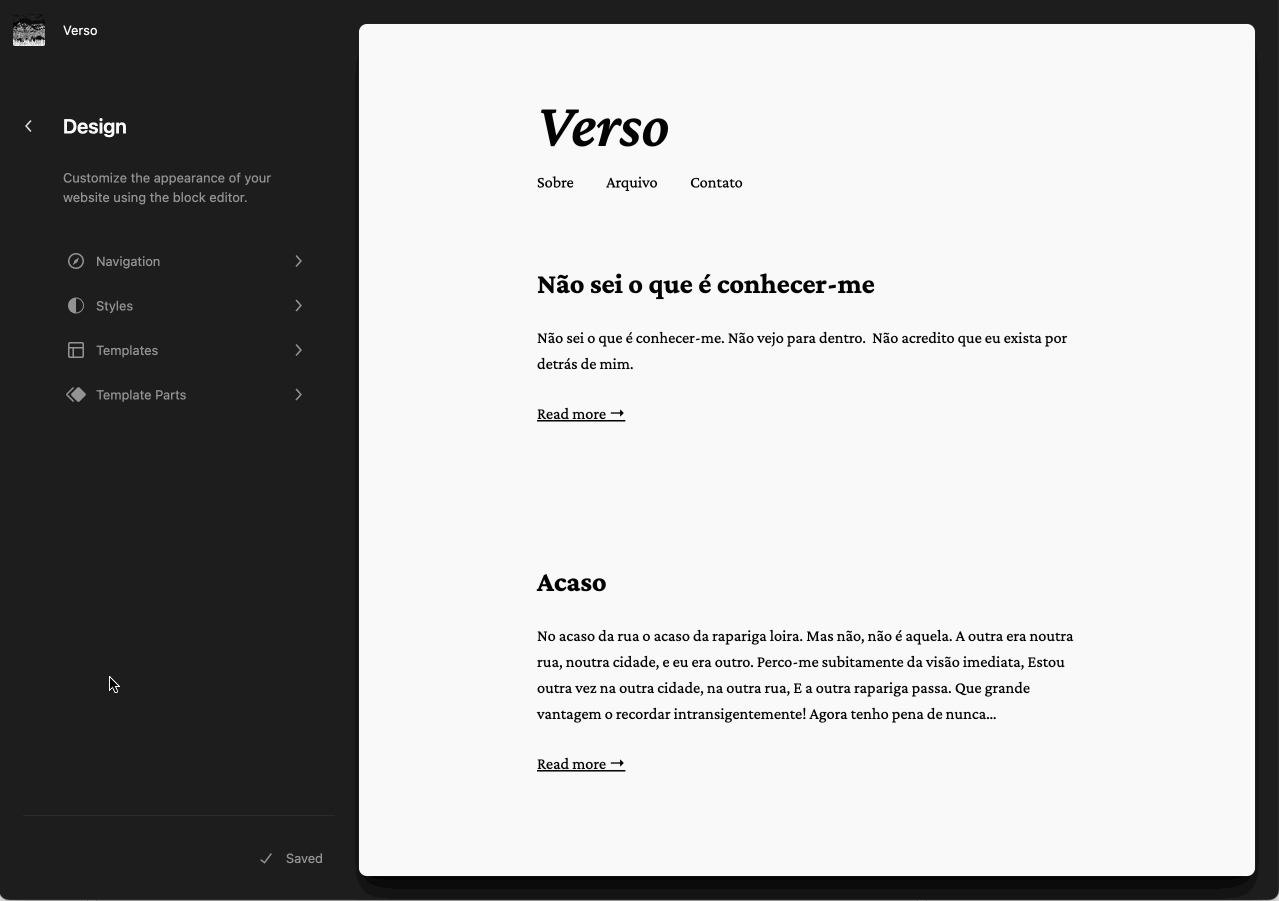
A few other highlights from version 15.7 include the following:
- Duotone filter controls added to block sidebar (Prior to this change, the only place to edit the duotone filters was on a block level.)
- Fluid typography updated to scale large fonts down for smaller screens using a logarithmic scale factor to calculate a minimum font size
- Image placeholders now show custom borders
- Template pattern suggestion modal now uses a masonry layout
Check out the Gutenberg 15.7 release post and changelog for more details on all the changes in tooling, code quality, performance, accessibility, documentation, and more.

