One of Matt Mullenweg’s announcements at the 2022 State of the Word was the addition of new taxonomies for the theme and plugin directories that will help users more quickly ascertain the purpose of the extensions they are considering.
With nearly 60,000 free plugins available and more than 10,000 free themes, it’s not always immediately evident which extensions are officially supported by the community and which have commercial upgrades and support available.
The new “Community” and “Commercial” designations were created to demystify the selection process and empower users to find plugins and themes that suit their needs. They were live on WordPress.org last week and plugin and theme authors were invited to opt into the categorization. The categories are visible in the sidebar of the listings.
In the example below, Akismet, Automattic’s commercial spam plugin that is bundled with WordPress, has the new Commercial category applied, indicating it is free but offers additional paid commercial upgrades or support.
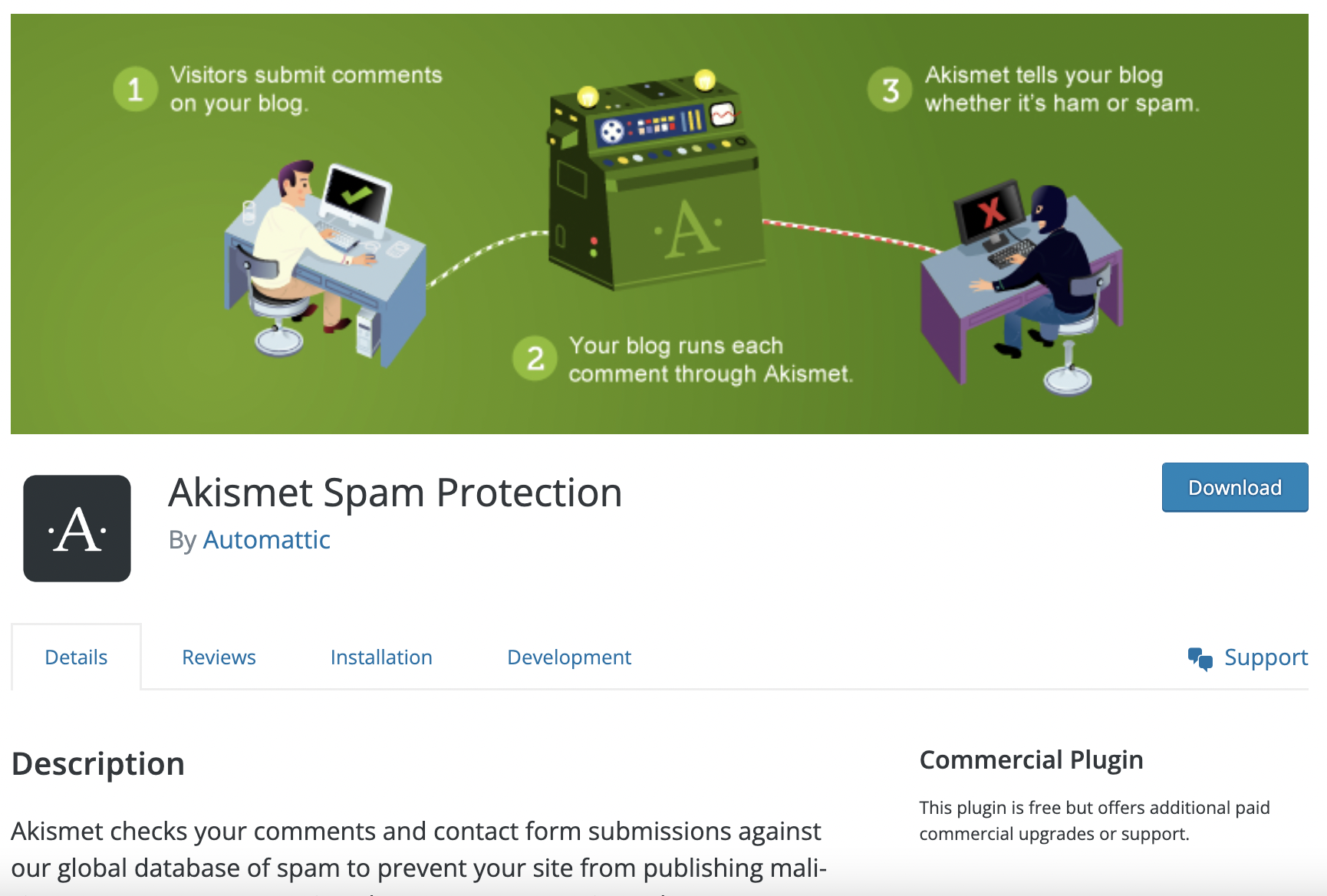
The categories do not yet seem to be as widely applied to themes, but one example is all the default themes fall under the “Community Theme” designation, indicating that they are developed and supported by a community as opposed to being a part of a commercial endeavor.
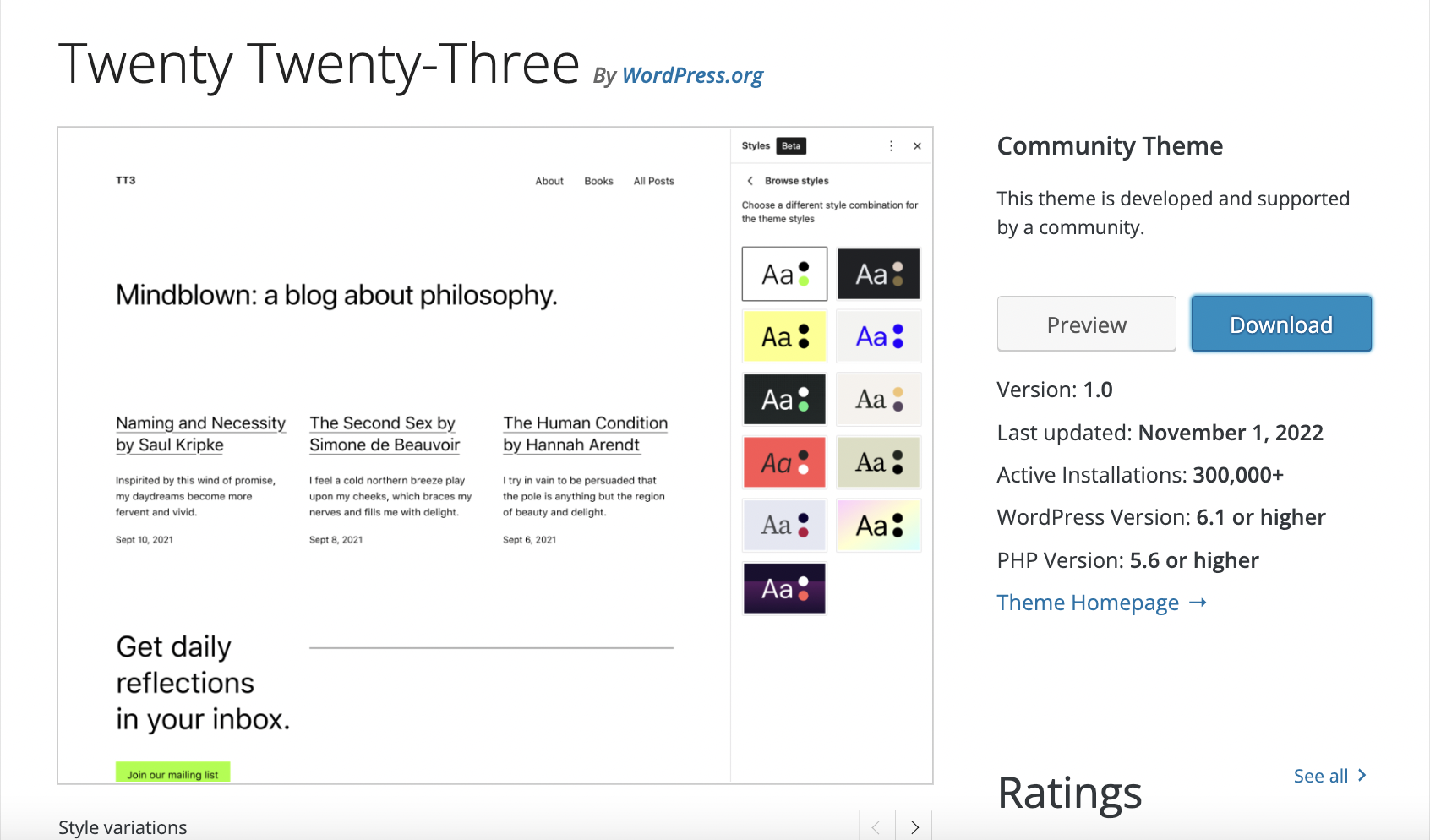
There are currently just two categories, but meta contributor Samuel (Otto) Wood said this effort is “the start of a broader categorization of plugins and themes.” He outlined how plugin and theme authors can opt into the new categorization feature:
To opt in a plugin or theme, email plugins@wordpress.org, or themes@wordpress.org, and simply ask to opt into it. This is a manual process for now. In the future, we will be adding a method for plugins and themes to do it themselves.
Once your plugin or theme is added, you will get a new feature (on the advanced tab for plugins, or at the bottom of the listing page for themes). For both cases, it’s a simple URL entry.
For Commercial extensions the URL is a support link. Community extension URLs will be labeled as a contribute link.
Several participants in the comments of the announcement suggested that commercial-tagged plugins and themes should also have the option to include a “contribute” link since they are open source software. Wood’s response seems to indicate the URL is more about where to direct support.
“This is a matter of categorization,” he said. “Community plugins are those that are mainly supported by a community of users. Commercial plugins are those primarily supported by a commercial profit-seeking entity.”
Once these categorizations are more widely adopted, it will be interesting to see if the theme and plugin directories will add the ability to filter search results using these tags. This would allow users to narrow down the results to be in line with their expectations for support.

