When WordPress contributor and developer Nick Diego released version 3.0 of his Block Visibility plugin earlier this year in March, he made all the Pro features available in the free version, with the exception of a few that would take more time. The plugin, which is used on more than 10,000 WordPress sites, allows users to conditionally display blocks based on specific user roles, logged in/out, specific users, screen sizes, query strings, ACF fields, and more.
In the latest 3.1.0 update Block Visibility has added the missing WooCommerce and Easy Digital Downloads (EDD) controls. These features were originally planned to be merged into the free version in April but required more development to improve how they work on sites with large product/download catalogs.
The WooCommerce controls include 18 conditional visibility rules with full support for products with variable pricing. It allows users to show or hide blocks based on products, cart contents, customer purchase history, and more.
“There is one notable change to the product-based rules,” Diego said. “Previously, you had to select which product you wanted to target with the visibility conditions. While this is still possible, Block Visibility can now detect the current product.
“This functionality is extremely useful on product pages, single product templates, and product grids (Query blocks).”
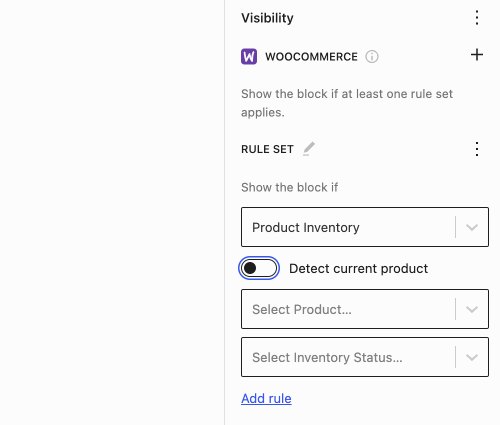
The EDD controls allow users to show or hide blocks based on downloads, cart contents, customer purchase history, and more. Since EDD doesn’t have as many block-powered layouts as WooCommerce, Diego did not include the “Detect current product” feature.
“The EDD visibility control currently has no product-based rules,” he said. “If greater block support is added to EDD in the future, such as an EDD Products block that supports inner blocks, expect more functionality.”
Block Visibility 3.1.0 also adds a new Command Palette command to “Manage Visibility Presets,” which requires WordPress 6.3+.
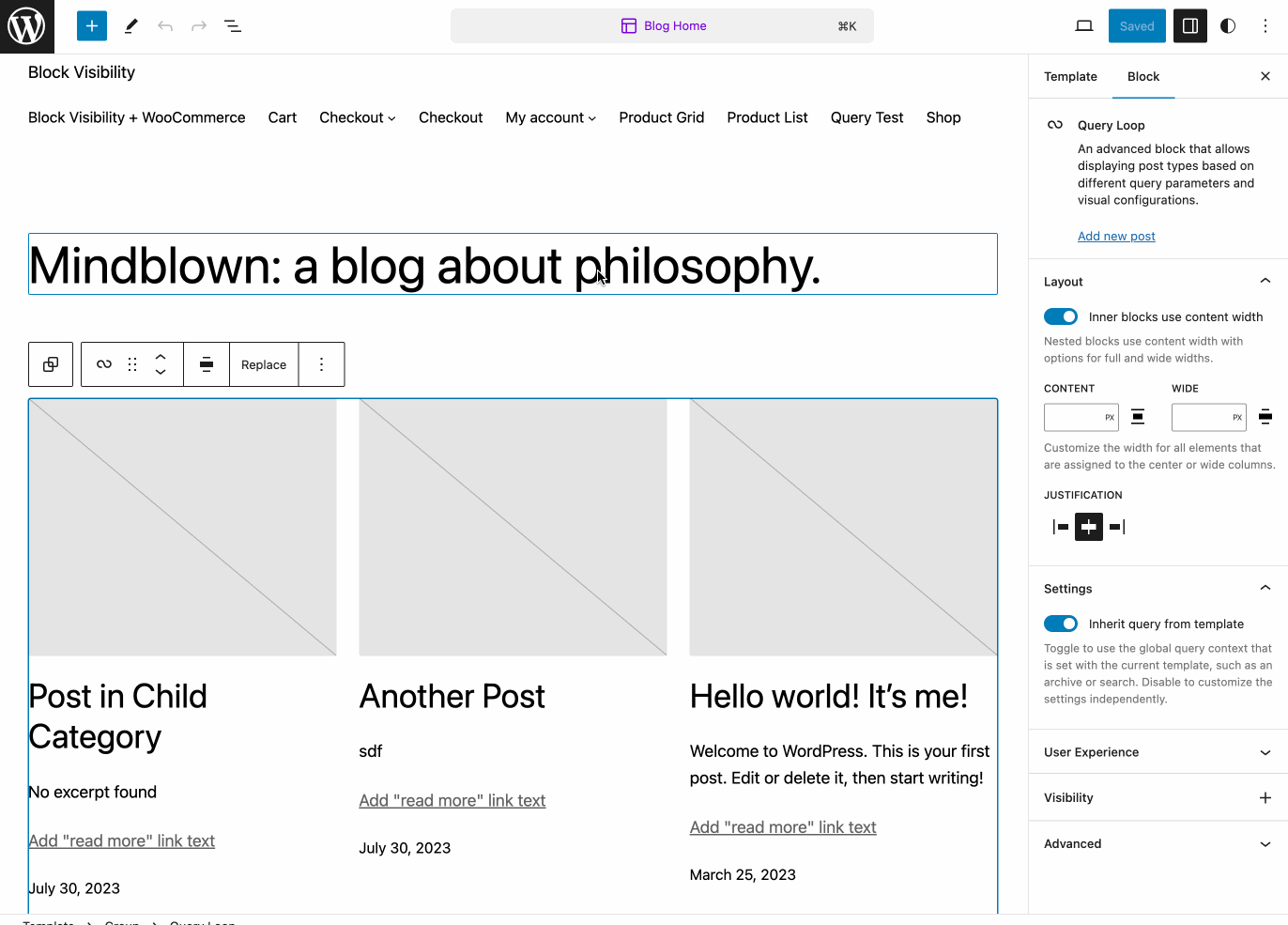
Diego said he doesn’t plan on adding any new integrations to the plugin but will continue improving existing controls. Now that all the features from the Pro version have been merged into the free plugin, users who have the Pro version installed can deactivate it after upgrading to version 3.1.0.

