WordPress contributor and developer Nick Diego has released version 3.0.0 of his Block Visibility plugin, which allows users to conditionally display blocks based on specific user roles, logged in/out, specific users, screen sizes, query strings, ACF fields, and more.
The biggest change in this update is that Diego has decided to merge the Pro version with the free plugin so users no longer have to purchase a commercial add-on to get extra features. Diego launched the pro version in 2021 to help support his efforts developing the free plugin but said this is no longer necessary.
“Originally I had planned on developing a plugin business,” he said. “But I found my love for building, contributing, and educating surpassed my desire to be an entrepreneur in the plugin space. This way, I can focus on my passion and also support the community.”
Version 3.0.0 includes previously pro features such as browser and device control that allows for displaying custom content based on the browser and/or device of the current user. It also adds Location control, which isn’t what it sounds like. It allows users to show or hide content based on where the block is located on the website and attributes of its location. Blocks can be conditionally displayed based on post taxonomy, post type, and other rules that offer more control over block visibility than one might ever have imagined possible.

This update brings in controls for Cookies, Metadata, Referral Source, and URL Path. It expands the Date & Time control to include Day of Week and Time of Day.
Visibility Presets is another mind-blowing new feature in this release, the kind that makes you wonder how this could be a free plugin. It allows users to create a collection of visibility conditions that can be applied to other blocks with a single click. Blocks can have multiple presets applied, and Diego said this is just the first iteration of this feature.
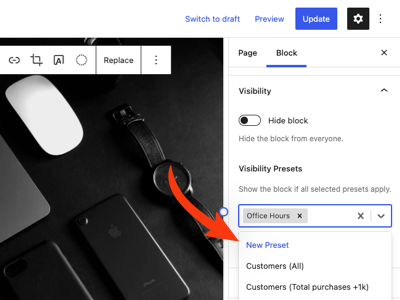
This release includes everything except the WooCommerce and Easy Digital Downloads controls, which include conditional block logic for shopping cart contents, product details, customer metrics, and more. Diego plans to add those later in April with the next version (3.1.0), so he can make a few further changes to them before including them in the free version. Users who rely on the WooCommerce or Easy Digital Downloads controls will need to wait until the next release to deactivate the Pro add-on.
The Block Visibility plugin’s documentation is already extensive, with videos, screenshots, and tutorials for nearly every feature. Diego said he will be investing more time into documenting how developers can create their own Block Visibility extensions. The plugin currently has more than 9,000 active users and will likely see more growth now that the pro features are getting rolled into the free version.

