Some new data from a recent Core Web Vitals (CWV) technology report produced by the HTTP Archive shows WordPress sites running newer versions have lower CWV pass rates.
The original report was published in July by Rick Viscomi, one of the maintainers of the HTTP Archive. The site provides a permanent repository of web performance information, giving researchers a common set of data for researching and understanding trends. Contributors’ efforts are sponsored by Google, Mozilla, New Relic, Etsy, and other companies.
One of the most notable findings in Viscomi’s report showed that just 22% of WordPress-powered origins pass the Core Web Vitals “Good” threshold.
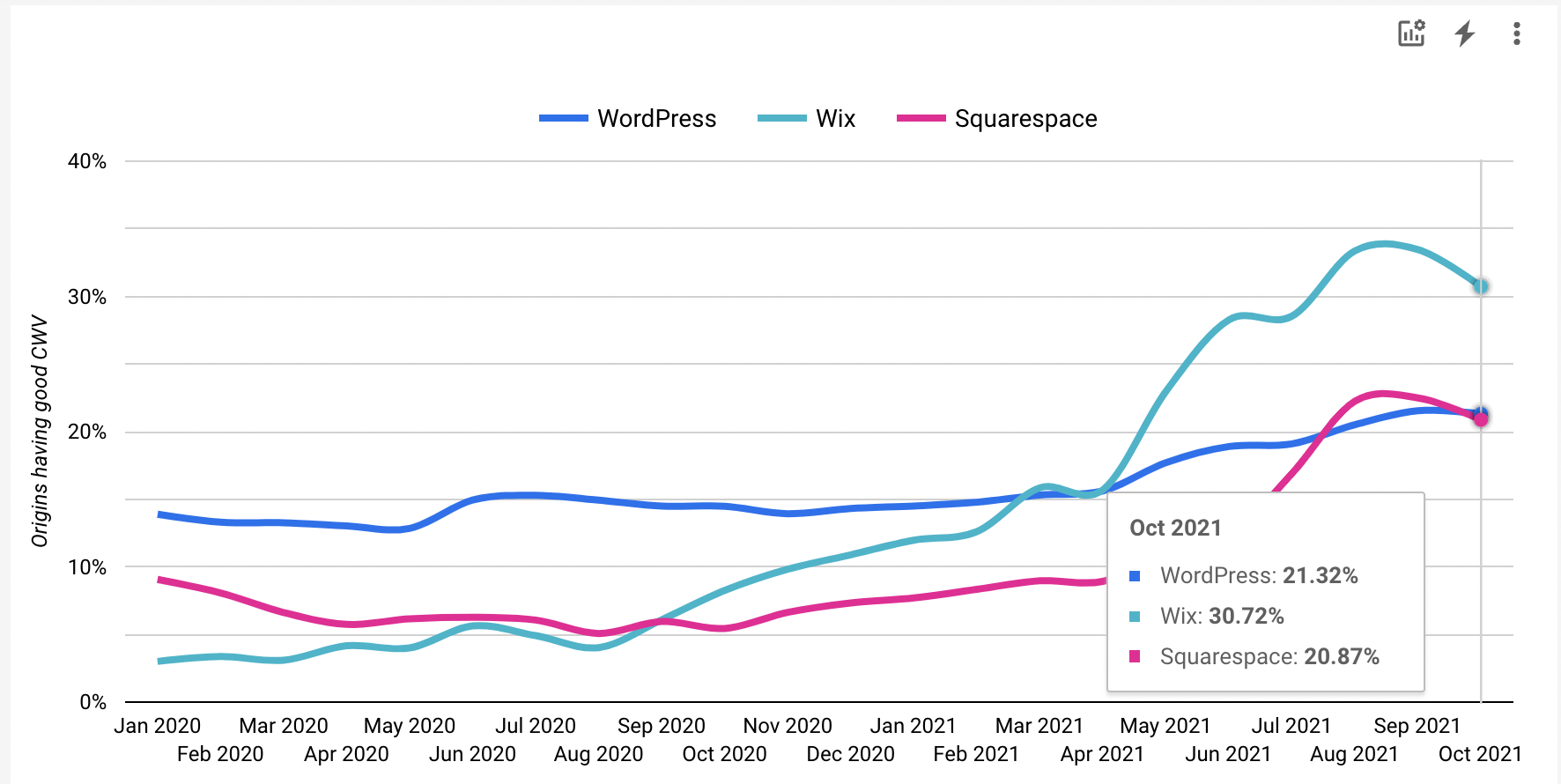
WordPress core committer Adam Silverstein wanted to dig a little deeper into this data set to see if he could extract more information about WordPress sites’ CWV performance that wasn’t represented in the initial published graphs. He proposed an analysis that would compare Core Web Vital performance across WordPress versions:
How have CWV scores changed over WordPress versions? Are there measurable improvements in the wild after recent changes like adding native image (version 5.5) and iframe (version 5.7) lazy loading and WebP image support (version 5.8)?
Silverstein worked with Viscomi to create a query that would extract performance data grouped by WordPress version. He found that core additions like native image and iframe lazy loading, and WebP image support have had no measurable improvement on CWV scores in the wild.
“Lazy loading may be too aggressive as it is applied to all images,” Silverstein said, noting that lazy loading can be detrimental if over used. This should be remedied soon. Google-sponsored WordPress core committer Felix Arntz opened a ticket to improve lazy loading, which will be included in WordPress 5.9.
“WebP adoption in WordPress has been growing since the 5.8 release, however users need to manually convert their images to WebP before uploading to take advantage of the format,” Silverstein said. “Landing WebP as the default format for sub-sized images which was started in this ticket will have a much bigger impact by automatically converting uploaded images to WebP.”
A few highlights of Silverstein’s observations from the analysis include:
- 70% of origins are on the latest version of WordPress and 88% are on one of the last two versions, meaning changes we make to core reach the majority of sites relatively quickly.
- The number of origins is quite low for older versions of WordPress, with fewer than 5k origins for most versions before 4.7
- Overall CWV pass rates have generally decreased over WordPress versions. Although it might also be the case that “leading-edge” websites that update to the latest version are generally slower than those that linger on older versions.
Silverstein anticipates this analysis will provide the basis for tracking major improvements in the future. The Google-sponsored WordPress contributors on his team are active in certain core projects and are leading WordPress’ new performance team with the goal of improving core performance as measured by Google’s Core Web Vitals metrics.
“Basically I wanted to create a way to measure the impact of core WordPress improvements on WordPress sites (at scale),” Silverstein told the Tavern. “My team at Google is focused on helping improve the performance of the web at scale, and WordPress is a huge part of that! You may have noticed us working on features like lazy loaded images and iframes, WebP image support and now helping start the performance group. I wanted to find a way to see if our work is having a measurable impact – and not just on a vanilla WordPress site you might set up for testing, but in the wild, or real world websites that upgrade to the latest version of WordPress. That is the goal of the dashboard.”
The new dashboard, which tracks WordPress CWV performance by version, is available to the performance team for monitoring their progress with each new WordPress release. Google-sponsored contributors are using it to measure the impact of their efforts across various performance initiatives.


